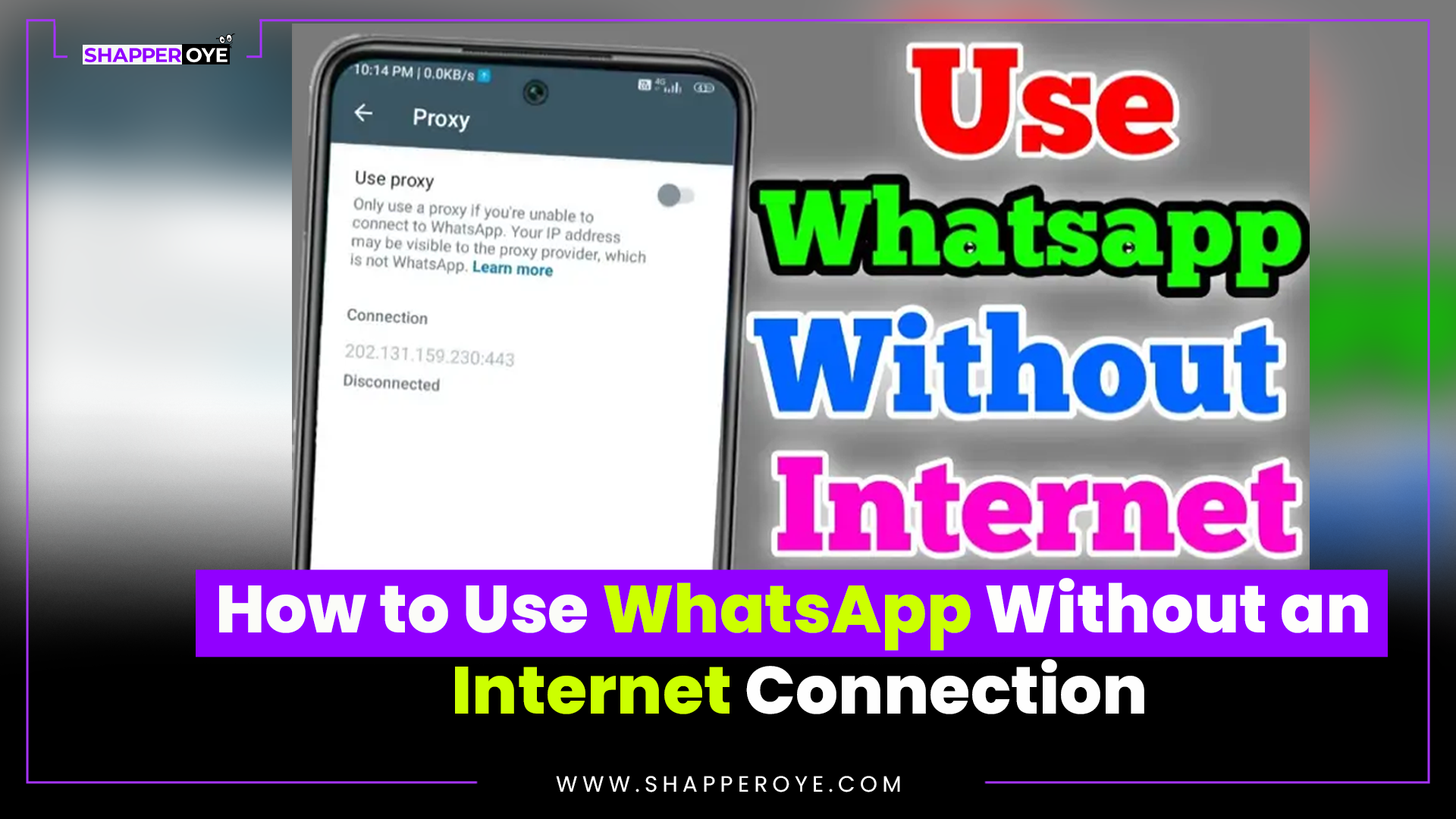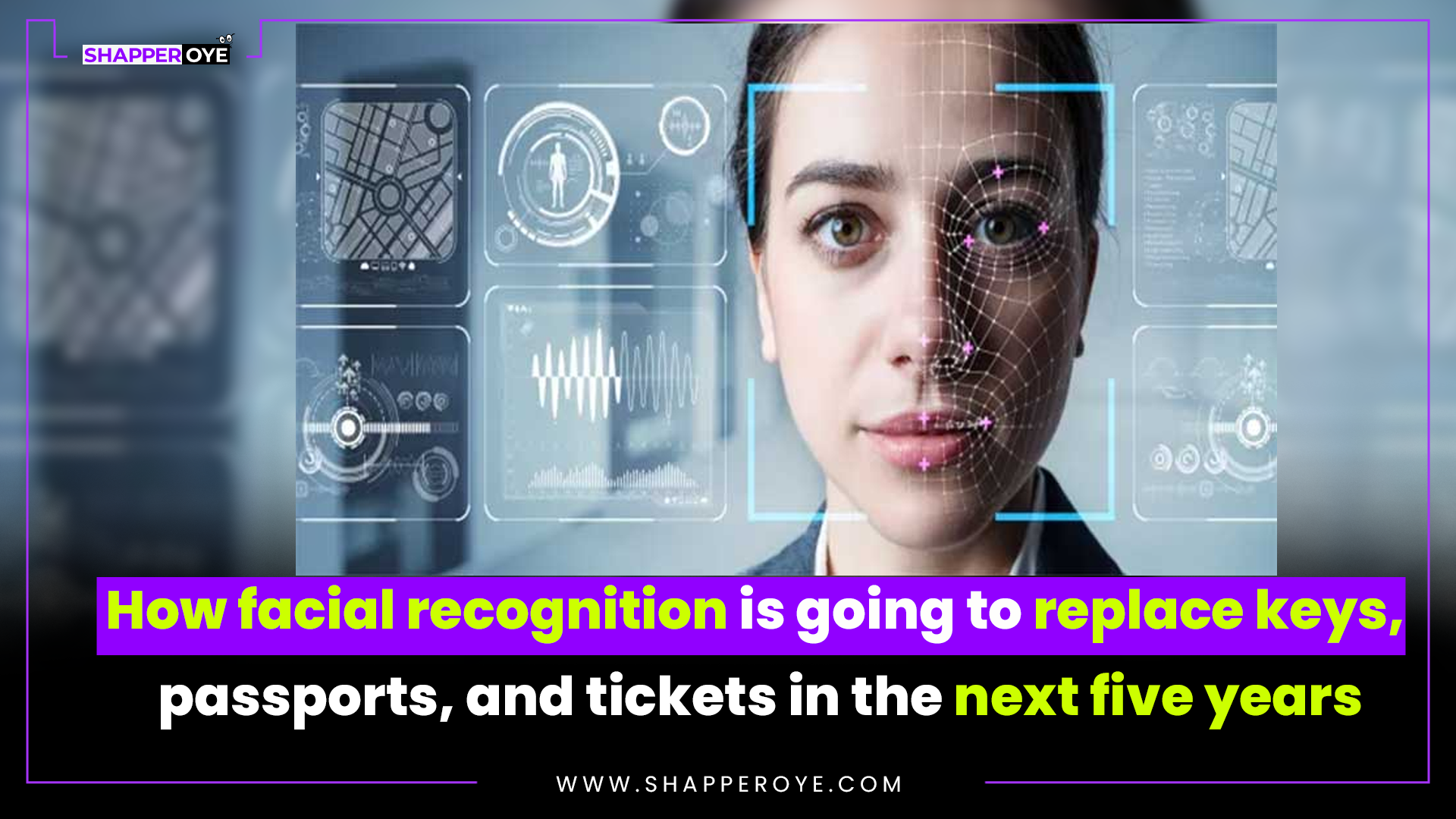Here’s a Guide on How You Can Use WhatsApp Even Without an Internet Connection
WhatsApp Launches Innovative Proxy Feature to Ensure Communication During Internet Outages
WhatsApp, a popular messaging app owned by Meta, has added a new proxy feature to help people stay connected even when there’s an internet disruption.This new technology lets users connect to WhatsApp using servers set up by volunteers and groups that support free speech around the world.
Handling Internet blackouts:
This new feature helps with the growing problem of internet outages, like those in Iran, where people have trouble staying connected. WhatsApp’s proxy servers provide a key solution, letting users keep in touch with family and friends even when the internet isn’t working well.
Protecting Your Privacy and Security:
WhatsApp has assured users that privacy is still a top priority with proxy servers. They said that messages will still be encrypted from start to finish, so they stay secure. This means only the person you send a message to can read it, and not even the proxy servers, WhatsApp, or Meta can see it.
Pledge to Reliable Communication:
With its new proxy technology, WhatsApp is working hard to keep communication reliable in places where internet problems are common. These outages can block access to important help and information, which is a serious issue. WhatsApp’s proxy solution helps users stay connected and ensures their communication remains secure and dependable.
How to Connect Using a Proxy
If you want to use this feature, follow these simple steps to connect to a proxy server:
For Android Users:
- Make sure you have the latest version of WhatsApp.
- Open WhatsApp and go to “More options” > “Settings.”
- Tap on “Storage and Data” and then “Proxy.”
- Turn on the “Use Proxy” option.
- Enter the proxy address and tap “Set Proxy.”
- Click “Save.”
- You will see a checkmark if the connection is successful. If there are problems, you can remove the old proxy address and try a new one.
For iPhone Users:
- Make sure WhatsApp is updated to the latest version.
- Open WhatsApp and go to “Settings.”
- Tap on “Storage and Data” and then “Proxy.”
- Turn on the “Use Proxy” option.
- Enter the proxy address and tap “Save.”
A checkmark will show if the connection is successful. Keep in mind that using a third-party proxy will share your IP address with the proxy provider. WhatsApp does not offer third-party proxies, so be careful.
Conclusion:
WhatsApp’s new proxy feature is a big step forward, giving users a reliable way to stay connected during internet outages. With end-to-end encryption, WhatsApp keeps user privacy and security intact. This move shows WhatsApp’s commitment to protecting user privacy and providing uninterrupted access to important communication channels in places with internet disruptions. For more details and updates, visit WhatsApp.
For more updates, Please visit www.shapperoye.com
You might be like: